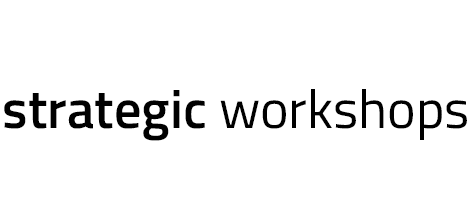Design Sprint 2.0 4 days
Solve big problems and test new ideas, now in just four days. Based on Jake Knapps book, but better. Probably one of the best investments you’ll make this year.
Day 1: Define Challenge & Produce Solutions
8 hours.
Day 2: Deciding and Storyboarding
Day two is about two core things. The first one is about selecting the solution(s) that the entire team wants to go forward with.
The second is the creation of the Storyboard to make the entire vision for what we want to test on Thursday, as clear as possible.
8 hours.
Day 3: Build Prototype
The whole point of this day is to make something very realistic that can be put in front of people to get real and genuine feedback on that idea that you’ve come up with the previous day.
8 hours
Day 4: User Testing
Day four is all about the user test. And the user test is where everything from the rest of the design sprint comes together and you start getting real feedback from real people. This is where the magic happens, because you’re able to validate or invalidate your solution or direction.
8 hours.
Mahanaïm Singadji
Design Sprint Facilitator
Mahanaïm has almost 30 years of experience in training groups and individuals.
He is not only a certified Design Sprint Facilitator, but also holds various agile certifications including Product Owner, Scrum Master and Scaled Agilist.
Design Sprint FAQ
Read the Frequently Asked Questions
about Design Sprint, and Design Sprint 2.0.
Title goes here
Your content goes here. Edit or remove this text inline or in the module Content settings. You can also style every aspect of this content in the module Design settings and even apply custom CSS to this text in the module Advanced settings.
Je titel komt hier
Your content goes here. Edit or remove this text inline or in the module Content settings. You can also style every aspect of this content in the module Design settings and even apply custom CSS to this text in the module Advanced settings.
Je titel komt hier
Your content goes here. Edit or remove this text inline or in the module Content settings. You can also style every aspect of this content in the module Design settings and even apply custom CSS to this text in the module Advanced settings.
Praesent non massa egestas?
Your content goes here. Edit or remove this text inline or in the module Content settings. You can also style every aspect of this content in the module Design settings and even apply custom CSS to this text in the module Advanced settings.
Praesent non massa egestas?
Lorem ipsum dolor sit amet, consectetur adipiscing elit. Donec ornare in neque rutrum imperdiet. Quisque ante ante, lobortis at dapibus et, congue a orci. Sit Etiam porttitor ligula id massa lorem ipsum dolor sit amet, consectetur amet
Praesent non massa egestas?
Lorem ipsum dolor sit amet, consectetur adipiscing elit. Donec ornare in neque rutrum imperdiet. Quisque ante ante, lobortis at dapibus et, congue a orci. Sit Etiam porttitor ligula id massa lorem ipsum dolor sit amet, consectetur amet
Get Jake's Book
Wanna do it yourself? Or get in the mood? Sure! Here’s a link to Jake’s book. And remember, we can help. And it takes us four days instead of five. Sprint, by Jake Knapp
Premium Courses
Duis egestas aliquet aliquet. Maecenas erat eros, fringilla et leo eget, viverra pretium nulla. Quisque sed augue tincidunt, posuere dui tempor.
Ready to get started?
Get in touch, or create an account